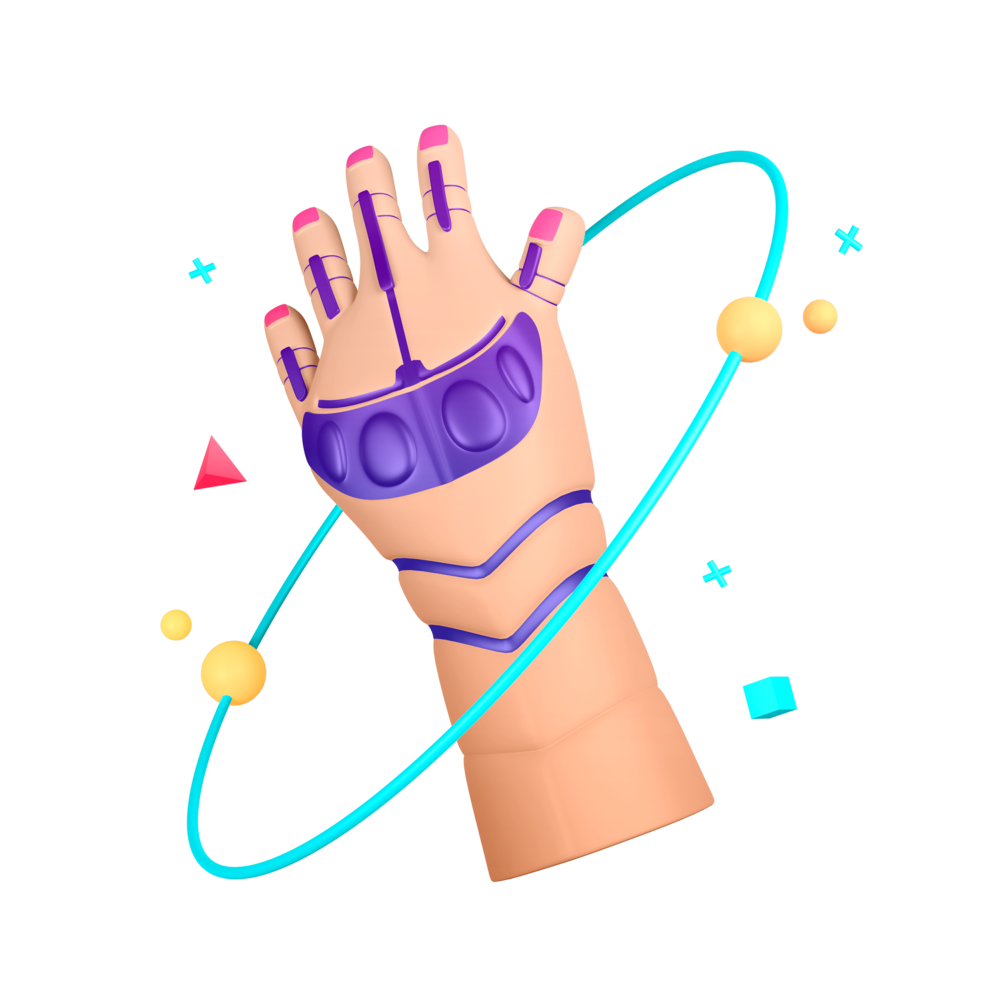Getting Started
As I mentioned for the previous applications, there are a few things that we will do at the beginning of every application build, these are things like:
- Generating the application
- Enabling TypeScript strict mode
- Installing packages
- Restructuring the generated application to our liking
If you need more explanation for why we are doing any of these particular steps, make sure to go back to the Getting Started lesson in the Quicklists module for more information.
IMPORTANT: Although we usually convert the app.component.ts file to be a single file component like everything else, we will not be doing that in this case as it makes integrating with @angular/fire easier.
Generate the Application
Generate a new application with the following command:
ionic start chat blank --type angularOpen the project in VS Code or your favourite editor
Enable TypeScript Strict Mode
Turn on
strictmode by addingstrict: trueto thecompilerOptionsin yourtsconfig.jsonfile:
"compilerOptions": {
"baseUrl": "./",
"outDir": "./dist/out-tsc",
"sourceMap": true,
"declaration": false,
"downlevelIteration": true,
"experimentalDecorators": true,
"moduleResolution": "node",
"importHelpers": true,
"target": "es2020",
"module": "es2020",
"lib": ["es2018", "dom"],
"strict": true
},